A Deep Dive into the Midjourney AI Art Generator
Introduction:
In the rapidly evolving world of digital art, AI art generators have emerged as revolutionary tools, blending the boundaries between technology and creativity. Among these innovations, the Midjourney AI Art Generator stands out as a beacon for artists and enthusiasts, offering a unique platform for exploring and creating art. This article delves into the uses, benefits, and considerations of navigating the Midjourney AI Art Generator, providing a step-by-step exploration of its capabilities.
What Is the Midjourney AI Art Generator’s Magic? Combining Concepts with Visual Art
The Midjourney AI Art Generator is a cutting-edge platform that harnesses sophisticated AI algorithms to breathe life into textual descriptions, converting them into stunning visual artworks. This innovative tool is engineered to cater to a broad spectrum of users, from professional artists seeking to expand their creative horizons to beginners eager to explore digital art. With its intuitive interface, Midjourney simplifies the complex art creation process, making it accessible and enjoyable for all, regardless of their artistic background.
Key Features of Midjourney AI:
- Text-to-Image Conversion: Turn descriptive text into detailed images.
- Style Adaptation: Mimic various art styles, from classical to contemporary.
- Customization: Adjust parameters to fine-tune the output according to specific preferences.
Step-by-Step Guide to Using Midjourney
Midjourney is a powerful art generation tool that operates through Discord. To access Midjourney and start creating art, you must first sign up for Midjourney and then use Discord to interact with the Midjourney bot. Here’s a step-by-step guide emphasizing the initial
Getting Started
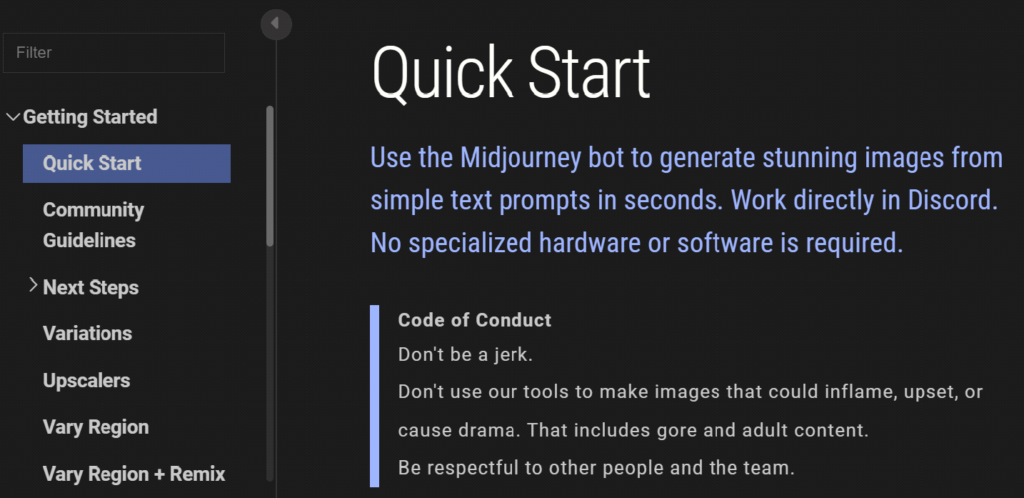
Sign Up
The first step is to sign up for Midjourney. Visit the Midjourney website and choose the sign-up option that suits you best. You should provide some basic information like your email address and create a password. Once you’ve signed up, you’ll gain access to the platform and all its features.
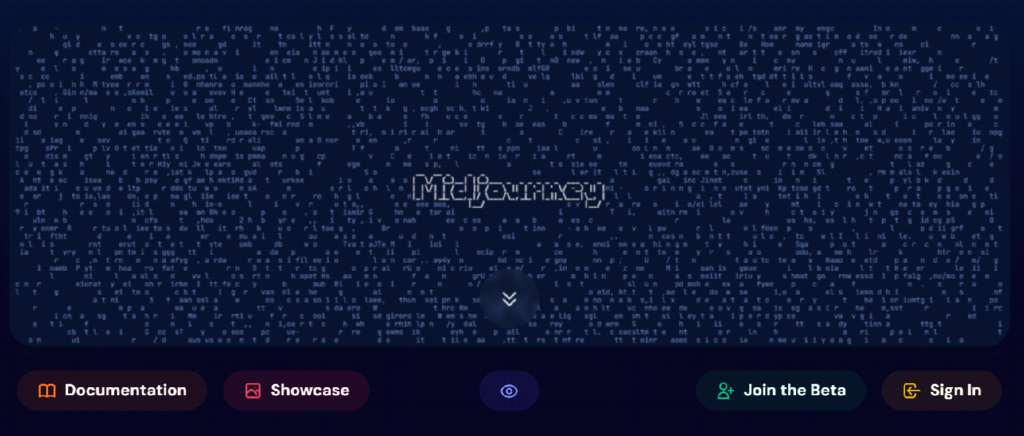
Create or Log into Discord
Discord Account: Once you’ve signed up for Midjourney, the next step is to create a Discord account or log into your existing one. Midjourney uses Discord as its platform for users to interact with its AI, making this step essential.
Verification: Confirm your email address through the verification email sent by Discord to ensure your account is fully activated.
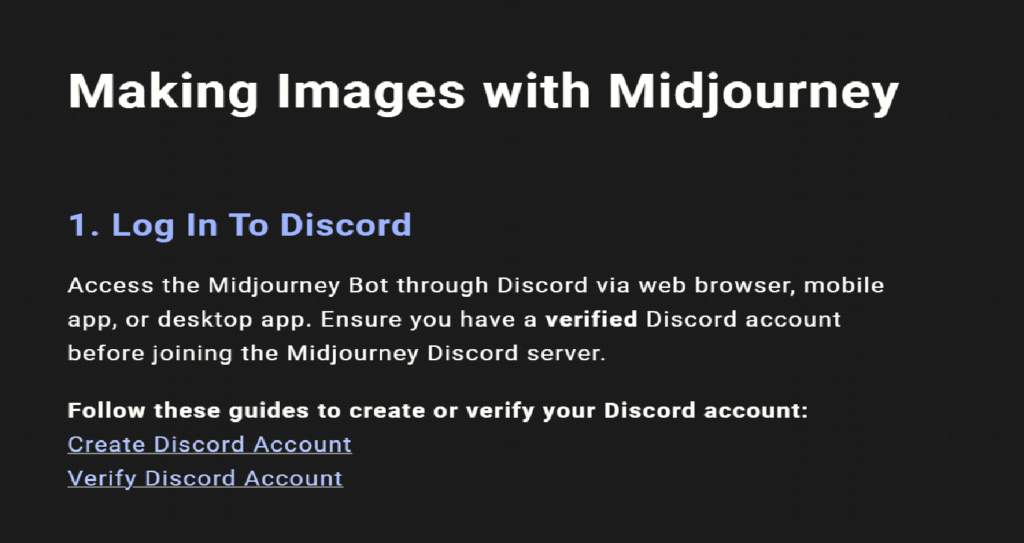
First Step: Visit the Discord website or download the Discord app. Sign up for a new account by providing your email address, creating a username, and setting a password.
Navigate to the Bot Commands Channel
- Bot Commands Channel: Inside the Midjourney Discord server, find the channel designated for bot commands (e.g., #newbies or #bot-commands). This is where you will enter prompts for the Midjourney bot.
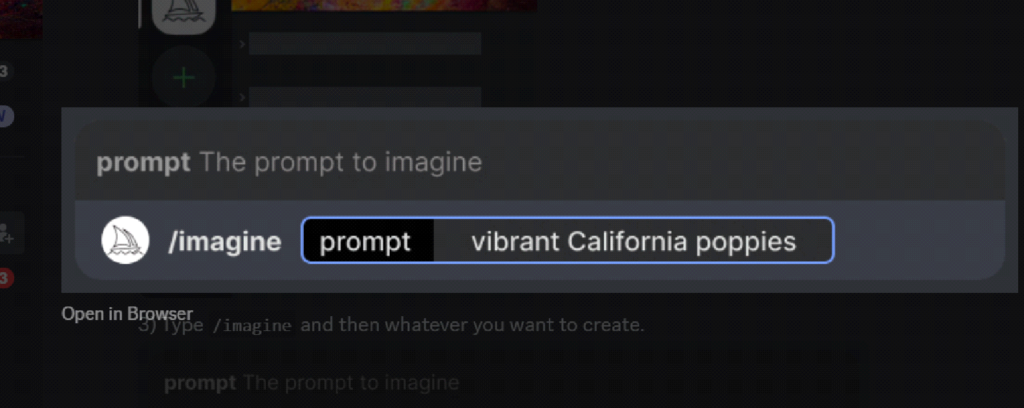
Enter Your Prompt
- Prompt Command: Use the /imagine command followed by your prompt in the format /imagine prompt: your detailed description here. The quality of your prompt directly influences the artwork generated.
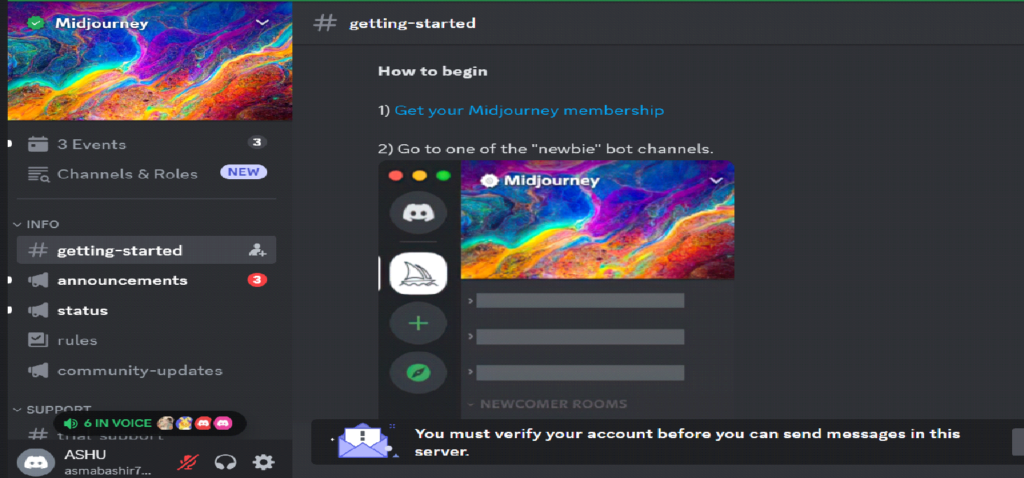
- Refining and Finalizing Your Artwork
Selection and Refinement
- Choose Your Favorite: Midjourney will generate several versions of artwork based on your prompt. Select the one you prefer and use any available commands to refine or upscale the image if necessary.
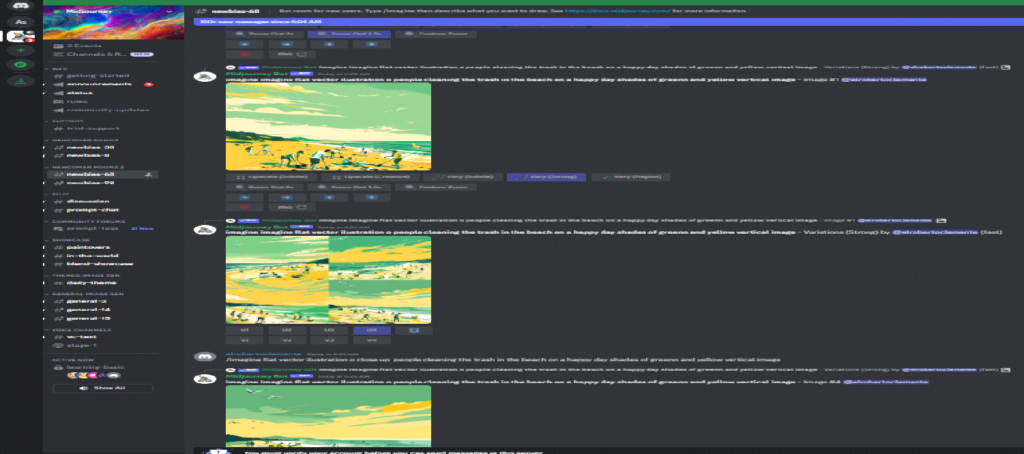
Download and Share
- Downloading: Once you’re satisfied with an image, you can download it by right-clicking (or long-pressing on mobile) and saving it to your device.
- Sharing: Share your creation on the Midjourney Discord server, social media, or with friends. Be mindful of the usage rights associated with your subscription plan.
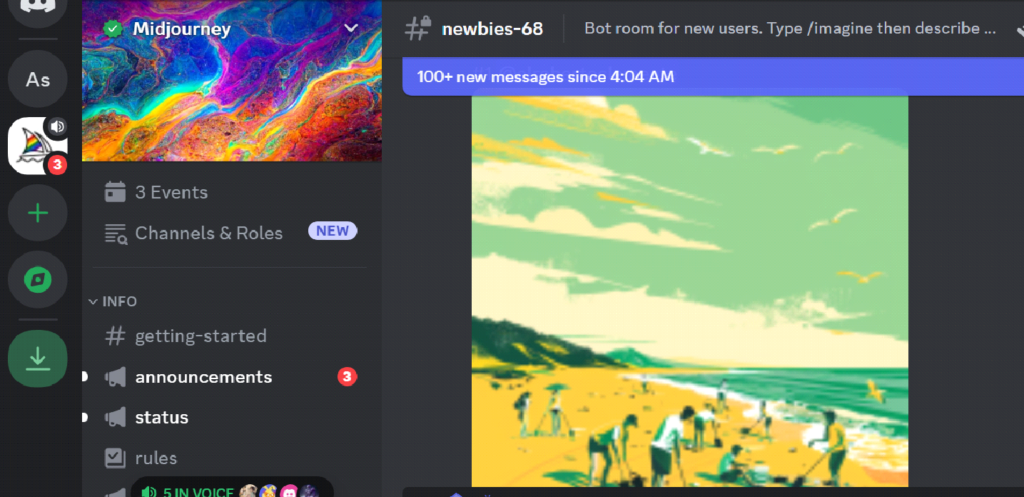
Benefits of Using Midjourney
- Accessibility: Makes art creation accessible to individuals without formal art training.
- Creativity Enhancement: Encourages experimentation with styles and concepts.
- Efficiency: Reduces the time from concept to creation, allowing for rapid prototyping of ideas.
Pros and Cons of Midjourney AI Art Generator
Pros:
- Innovative Tool for Artists: Offers a new artistic expression and exploration medium.
- Educational Value: Provides a learning platform for understanding art styles and techniques.
- Community Engagement: Many platforms foster a community of creators, offering feedback and collaboration opportunities.
Cons:
- Authenticity Concerns: Raises questions about the originality of AI-generated art.
- Overreliance: Potential to diminish traditional art skills as creators might over-rely on AI for content generation.
- Ethical Considerations: Navigating copyright issues and the ethical use of generated images.
Conclusion:
The Midjourney AI Art Generator encapsulates the intersection of technology and art, offering a platform that pushes the boundaries of creativity. While it opens up new avenues for artistic expression, it also prompts a reevaluation of concepts like originality and copyright in the digital age. As we continue to explore these tools, it’s crucial to balance innovation with ethical considerations, ensuring that AI complements human creativity rather than a replacement.
This article template provides a structured approach to discussing an AI art generator like Midjourney, highlighting its functionalities, benefits, and ethical considerations. Tailoring the content to reflect specific features or updates related to the Midjourney platform can further enhance the article’s relevance and usefulness to your audience.
FAQs
Q1: How does the Midjourney AI Art Generator work?
Midjourney uses advanced AI algorithms to transform textual descriptions into visual artworks. Users input a detailed prompt describing what they want to create, and Midjourney interprets this input to generate images. This process leverages deep learning models to understand and visualize concepts, allowing for a wide range of realistic and abstract artistic expressions.
Q2: Do I need any prior art knowledge to use Midjourney?
No, Midjourney is designed to be accessible to users with varying levels of art knowledge. Whether you’re a professional artist looking to explore new mediums or a beginner interested in art creation, Midjourney’s intuitive interface and supportive community make it easy to start creating and learning about art.
Q3: Can I customize the art style of the images generated by Midjourney?
Yes, Midjourney allows for significant customization, including adapting various art styles. Users can specify style preferences (e.g., impressionist, surreal, photorealistic) in their prompts, alongside other parameters such as mood, colour scheme, and composition. This flexibility enables users to experiment with different aesthetics and find a style that resonates with their vision.
Q4: How do I refine or edit the images generated by Midjourney?
Midjourney offers tools for refining and editing images directly within the platform. After generating the initial photos, users can select specific options to upscale (enhance resolution), modify (adjust aspects like colour or detail), or develop new variations. These features allow users to iterate on their ideas and fine-tune their creations until they achieve their desired outcome.
Q5: Is it possible to use Midjourney for commercial purposes?
The ability to use Midjourney-generated images for commercial purposes depends on your subscription plan. It’s essential to review the terms of service and subscription plans offered by Midjourney, as they outline the usage rights for generated images. Some plans may allow commercial use, while others are restricted to personal or non-commercial projects.




This excellent website really has all of the info I wanted
about this subject and didn’t know who to ask.